BRING YOUR OWN DEVICE
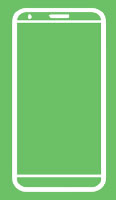
CHECK YOUR PHONE COMPATIBILITY
You can easily get WHOOPCONNECT service on your unlocked, compatible device. Check compatibility by following the steps on WHOOPCONNECT/checkmyphone.
Phone Compatibility
Check your phone compatibility below to make sure it's 4G LTE and Voice Over LTE (VoLTE) friendly.
You are responsible for ensuring your device is unlocked.
2. Dial *#06#.
3. You should see a 15-digit IMEI number .
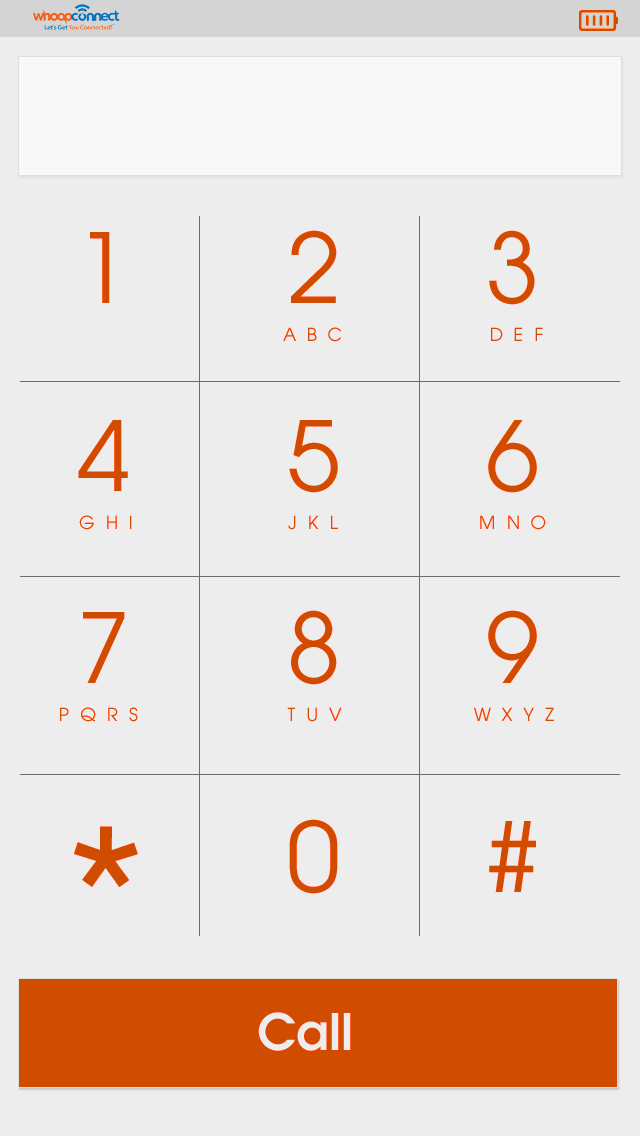
If you dial *#06# and you don't see a 15-digit number, your phone is probably not compatible with WHOOPCONNECT. For details, please visit the Support page.
You can also look in your phone's settings to find your device ID number. Look under About or General for the IMEI. On most Android phones and tablets, the IMEI number is printed on the back near the battery. You may also find it printed on the back of some iPhones and iPads.
5G service available on 5G capable Android devices only; iOS devices are not currently supported. Customers are responsible for ensuring their device is unlocked. The steps above do not validate whether a device is unlocked.
Have a Windows phone?
You can also find your device ID number in your phone's settings. Tap Settings > About and look for your IMEI. You can also find it printed on your phone label, which is located under the back cover.
